Search Engine Optimization – SEO
Once these steps are followed; search returns on our website will be much more useful with:
- Much better page listings after a search
- A well thought our ‘Excerpt’ that is the paragraph Google and our own internal search will show
- In the future: This is easily amended to drop in keywords that may have been missed
Writing a professional excerpt in WordPress isn’t rocket science. You just need to remember that simplicity is the key to writing a good one. Click on the ‘Excerpt Writing Guide’ button in the right and column and read through it carefully.
Remember search engines. Consider, for a moment, the descriptions you see when you do a search at Google; two lines, 150 characters (including spaces), totaling about 25-30 words. That is all the room you get to compel a reader to your site and the same should be applied to excerpts. If this is not enough please contact Don to find out more options (Usually just add a descriptive paragraph at the top of your page).
Follow these directions to make your pages easy to find by both Archkck.org and Google. First log into archkck.org, goto your page, and select ‘Edit’ (DO NOT choose ‘Edit with Elementor’).
Step One: Create and enter an Excerpt for your page
Select the top right gear ‘Settings’ icon if it is now already open:
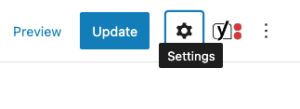
In the settings, about third from the bottom expand the Excerpt section. Now add your carefully crafted excerpt for this page.
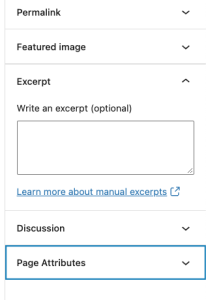
Update your page once complete.
Step Two: Yoast entries
Yoast is where we insert our focus phrase and Meta Description. Once you enter ‘edit’ (not Edit with Elementor), scroll to the bottom of the page and you should see this:
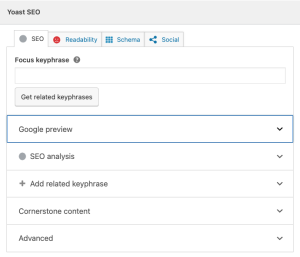
There are just two entries we will make into this.
- Enter a keyphrase of just a few words (most likely search phrase you can think of, keep it very short)
- Copy your Excerpt: Enter %Excerpt% as shown, code completion should popup to help you:
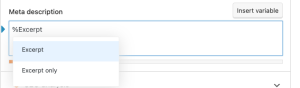
When complete correctly you will then see:
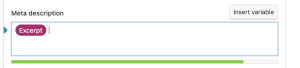
UPDATE YOUR PAGE
When your page is complete
Update the ‘list of every webpage’ spreadsheet and move on to your next page.
Enhancements
Search Engine Optimization - SEO
Today, most people are searching on Google using a mobile device. Google makes their index mobile-first, which means the mobile version of a given website becomes the starting point for what Google includes in their index. Please sure your page looks good on your phone!
A variety of methods can increase the prominence of a webpage within the search results. Cross linking between pages of the same website to provide more links to important pages may improve its visibility.
Stay on Archkck.org
Page design makes users trust a site and want to stay once they find it. When people bounce off a site, it counts against the site and affects their credibility.
Include keyword phrases in your content!
Writing content that includes a frequently searched keyword phrase will keep your page relevant to a wide variety of search queries; helping to increase traffic.
Keep it Fresh!
Updating content so as to keep search engines crawling back frequently can give additional weight to a site. Adding relevant keywords to a web page's metadata, including the title tag and meta description, will tend to improve the relevancy of a site's search listings, thus increasing traffic. 'Fresh' is very important for any page that seeks to engage as many people as possible on a frequently recurring basis.
Enhancements
When writing blog excerpts in WordPress, it’s imperative that you should write well-crafted good excerpts so that readers click through and read the full entry.
To write good excerpts, you must first understand what an excerpt is and its purpose. In short, an excerpt is a brief description of a longer article and is designed to tell a reader what information she will gain from reading the entire article.
For short articles, the first paragraph works as an excerpt but for long articles in which the first paragraph is insufficient for explaining the necessary depth, a custom excerpt is necessary.
An excerpt should be written such that it describes the full scope of the article. Writing an excerpt isn’t an exact science, but there are things you can do to make the process more painless. So, without loitering much, here are some…
…Tips to write good excerpts in WordPress…
Write Clean. An excerpt should be descriptive. It should explain all the keys points of your article. Make sure they are free from grammatical errors.
Write with the readers in mind. Don’t fake your excerpts as this will create a bad impression on your readers. Use clear and direct language to make it easier for the readers. Save embellishments, excess adjectives and wordplay for the main article itself.
Remember search engines. Consider, for a moment, the descriptions you see when you do a search at Google; two lines, 150 characters (including spaces), totaling about 25-30 words. That is all the room you get to compel a reader to your site and the same should be applied to excerpts.
Write the excerpt last. Waiting until an article is finished allows you to read through it in its entirety. With all the key points at your disposal, you become better able to describe the article.
Just write. Don’t be afraid to play around with your excerpts until you find a balance that is suitable for both you and your readers.
In Conclusion
Writing a professional excerpt in WordPress isn’t rocket science. You just need to remember that simplicity is the key to writing a good one.